
- News
- Leaderboards
- How to play
- News
- Leaderboards
- How to play
NEW TO GOALS?
Welcome to GOALS! Not sure where to begin? No worries, this guide is here to walk you through the essentials, step by step. Whether you're brand new to football games or just new to GOALS, this tutorial will help you get comfortable with the controls, introduce you to key game modes, and show you how to start building a stronger squad.
Begin your journey with rookie challenges
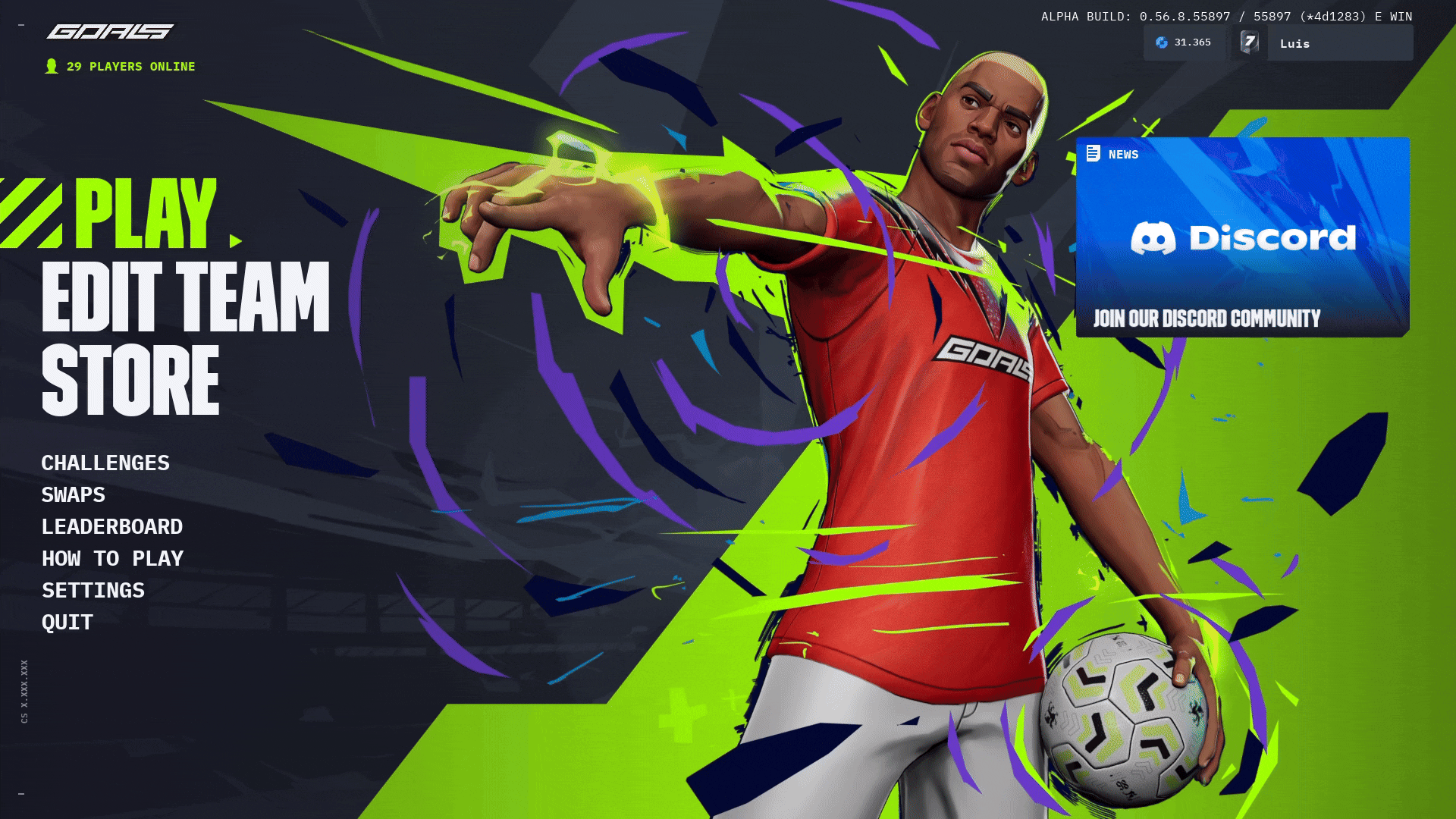
Your first stop is the Challenge section, where you can find the Rookie Challenges. These are designed to ease you into the game while letting you complete multiple objectives at once. You’ll learn the basics, earn rewards, and build momentum. These are short and simple tasks that will help you get comfortable with the game’s core mechanics while earning valuable rewards. Most of them can be completed simultaneously, and this tutorial is designed to help you finish them efficiently!
After reviewing the challenges, head to the Practice Arena from the Play menu. Here, pick your best shooter from your starting 11. You can tell who that is by looking at the SHO value on their card: the higher the number, the better their shooting ability.
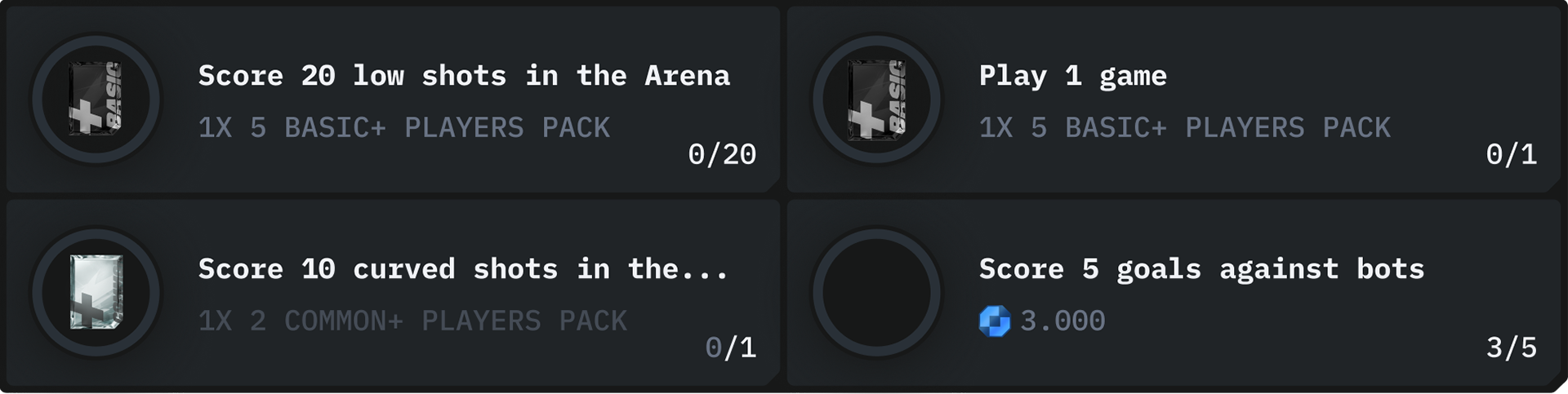
THE PRACTICE ARENA
The perfect place to learn the basics. Two of your first challenges are:
Score 20 Low Shots
- Move your player using the left stick.
- Approach the goal and power up a shot with B (Xbox) / O (PlayStation) / LMB (Mouse).
- Tap the same button again right after powering up to perform a low shot.
If you're struggling, try practicing regular shots first, just hold the shoot button to charge and release to shoot normally.
Score 10 Curved (Finesse) Shots
- Hold RB (Xbox) / R1 (PlayStation) / D (Mouse) while pressing the shoot button.
These might take a few tries to get right if you're new, but keep practicing. The Arena is a low-pressure space where you can experiment, learn movement and timing, and become familiar with shooting. You can check your progress at any time in the Challenges menu.
Once you've scored enough low and curved shots, return to Challenges to claim your first rewards.
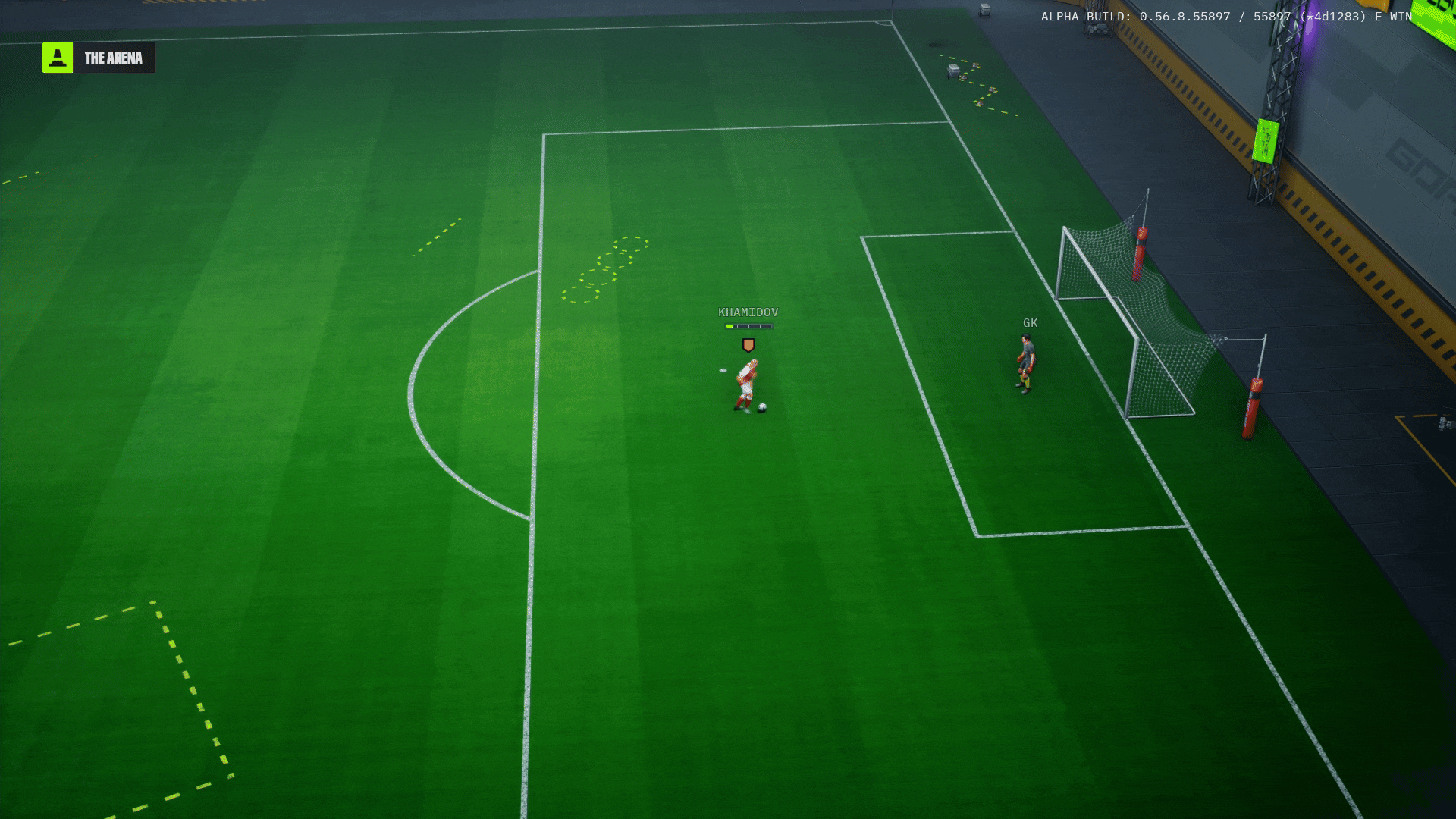

OPEN PACKS AND COMPLETE YOUR FIRST SWAP
Now that you've unlocked some rewards, go to the Store and open your first pack by simply pressing on it and selecting "Open Pack”.Normally, it’s a good idea to keep all the players you pack—but for this challenge, you’ll need to discard the lowest-rated player from one of your packs. You can spot their rating by checking the number in the top-right corner of the card. In the pack view, players are sorted from highest to lowest, so the lowest-rated one will be at the end.
To discard a player, select them using A (Xbox) / X (PlayStation) / LMB (Mouse)—this moves them to the sell section. Then, confirm the pack to add the remaining players to your collection. Discarding just one player here will complete another Challenge!Now, head back to the Challenges screen—you should now have two more completed! You claim these and open your rewards! You’ll have enough points to open a Basic+ Pack. Go to the Store, select the 5-pack option that costs 2,500 points, and press the white button to purchase it. Then hit the green button to open your pack. This time, keep all the players you get.
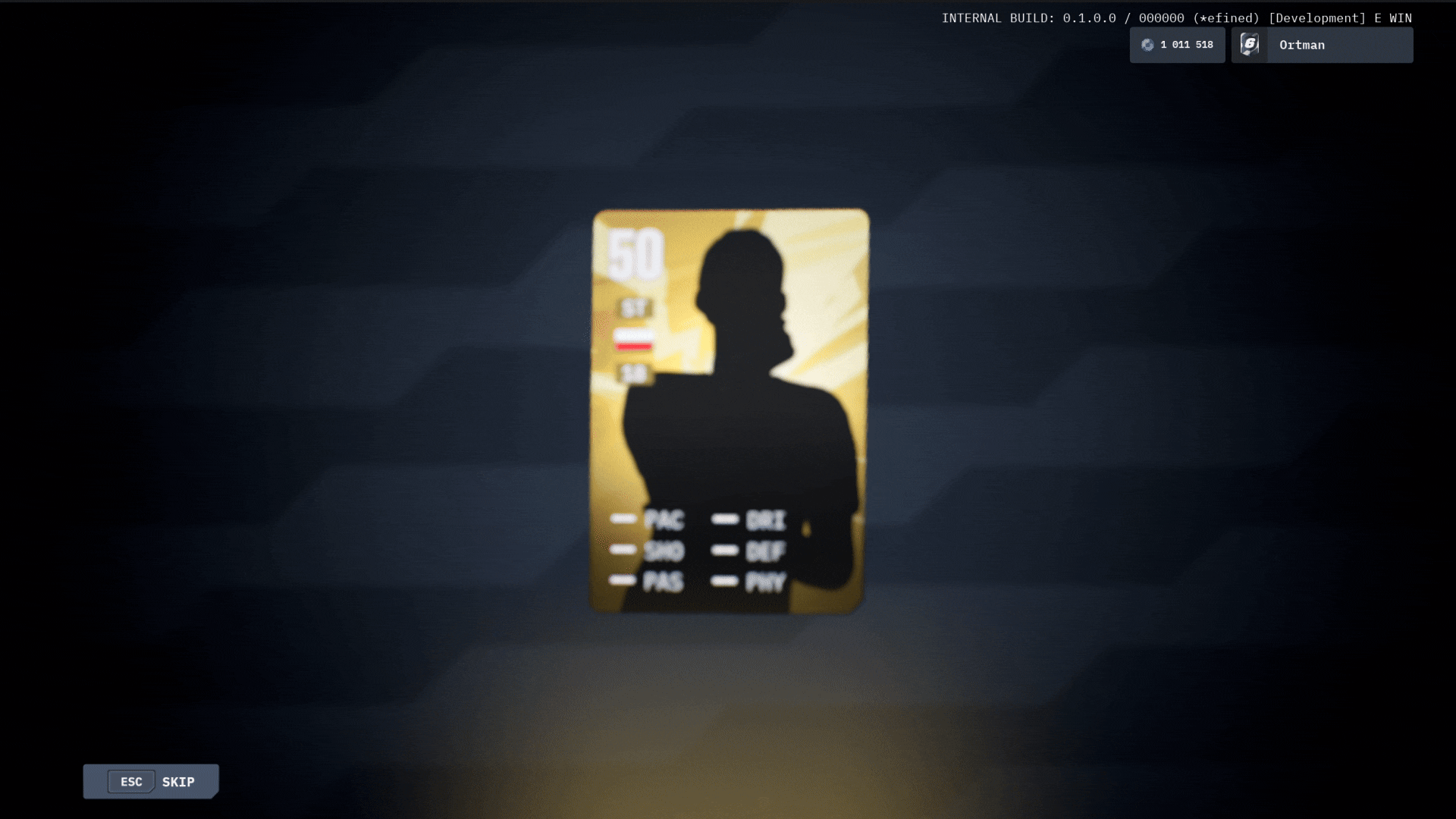
IMPROVE YOUR SQUAD
After opening your packs, return to the main menu and head into Edit Team to view your current squad. Open the Collections section to see all your available players, and check if any of your recent additions are improvements.
If you’re unsure who to play, feel free to ask for advice on our Discord—the community’s always ready to help.
To move a player, select them with A (Xbox) / X (PlayStation) / LMB (Mouse). Then choose another to swap them. You can use the same method to bring in players from your collection or rearrange your lineup.
Once your squad is set, take a quick look at the "How to Play" section in the main menu. It gives a helpful overview of the controls and mechanics. No need to memorise everything—you’ll get the hang of it in your next match.
PLAY SOME MATCHES
To play your first match, go back to the main menu, select Play, then choose Play vs Bots. Pick a difficulty level—Beginner is recommended so you can get comfortable without too much pressure.
Your target in this match is simple: score 5 goals. Try using the same low and curved shots you practised in the Arena. Once the game is finished, return to the Challenges menu to claim your new rewards.
You should now have enough points to buy another Basic+ Pack. Head to the Store, grab the 5-pack option, and see if you can further improve your squad with the players you unpack.

Once that’s done, it’s time for your first Ranked match—found under the Play menu. No need to worry about the result—just play, experiment, and enjoy. Finishing the game will complete your final Rookie Challenge.
HIT A TEAM RATING OF 60+
There’s just one more challenge to wrap things up: reach a team rating of 60 or higher. You can check your team rating at any time in the Edit Team screen.
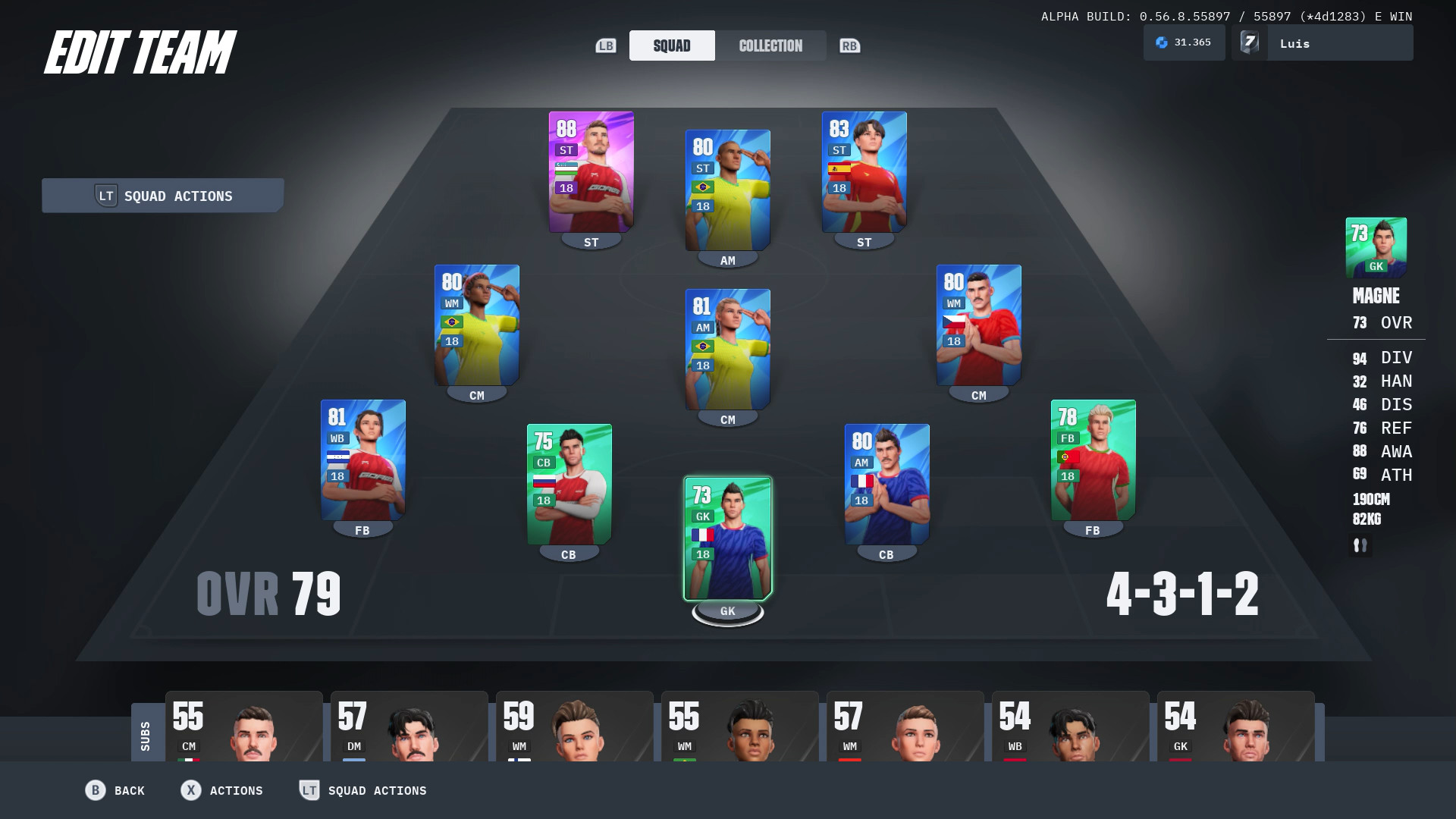
Once you've completed that, you've officially finished the tutorial!
From here, we recommend checking out the full Game Guide. It’s packed with tips and deeper info—like how to use the Companion App, remap your controls, complete Swaps, understand card rarities, choose the right packs, and more.
And if you ever need help, don’t hesitate to join us on Discord—our community is always happy to lend a hand.